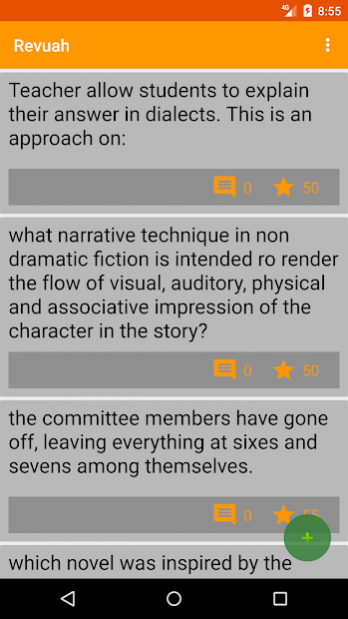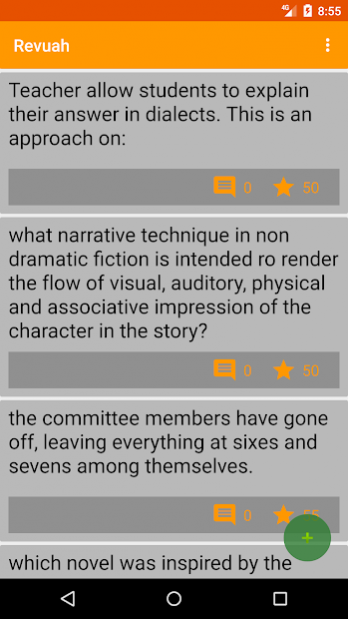Revuah: Reviewer 1.1.5
Paid Version
Publisher Description
With Revuah app, you have the privilege of advancing your knowledge in preparation for the following Professional Licensure Examination.
- Civil Service Commission Licensure Examination (CSE)
- Licensure Examination for Teachers (LET)
- Criminologist Licensure Examination (CLE)
- Psychologist Licensure Examination (BLEPP)
- Certified Public Accountant Licensure Examination (CPA)
- Nursing Licensure Examination (NLE)
- Drivers Licensure Examination (LTO)
Be the first to know latest and relevant questions shared by other takers.
This app shows reviewer cards shared by other users.
Share your tough questions and be on TOP!
Other recommended apps you can use along with Revuah
==LET==
LET Reviewer 2017
LET Reviewer
LET Reviewer Go
LET Reviewer PH
Licensure Exam LET
UPang LET Reviewer
AHEAD LET Reviewer
==NLE==
Nursing Review
Fundamentals of Nursing
Nursing Comprehensive Review
Nursing School Exams Review
NCLEX RN Mastery
Nursing NCLEX-RN reviewer
NCLEX-RN Exam Ultimate Review
==CLE==
Criminology Word Game
Criminology Exam Reviewer
PHILIPPINES CRIMINAL LAW
Criminology In Oz
Key To Criminology - UCLan
==CSE==
Civil Service Word Game
Civil Service Exam Reviewer
CSE Mobile Reviewer
Civil Service Reviewer Free
Phil. Civil Service Reviewer
CSE Reviewer
A Civil Service Exam Reviewer
Civil Services Exams 2017
About Revuah: Reviewer
Revuah: Reviewer is a paid app for Android published in the Teaching & Training Tools list of apps, part of Education.
The company that develops Revuah: Reviewer is Revuah. The latest version released by its developer is 1.1.5.
To install Revuah: Reviewer on your Android device, just click the green Continue To App button above to start the installation process. The app is listed on our website since 2017-06-29 and was downloaded 29 times. We have already checked if the download link is safe, however for your own protection we recommend that you scan the downloaded app with your antivirus. Your antivirus may detect the Revuah: Reviewer as malware as malware if the download link to com.revuah.reviewer is broken.
How to install Revuah: Reviewer on your Android device:
- Click on the Continue To App button on our website. This will redirect you to Google Play.
- Once the Revuah: Reviewer is shown in the Google Play listing of your Android device, you can start its download and installation. Tap on the Install button located below the search bar and to the right of the app icon.
- A pop-up window with the permissions required by Revuah: Reviewer will be shown. Click on Accept to continue the process.
- Revuah: Reviewer will be downloaded onto your device, displaying a progress. Once the download completes, the installation will start and you'll get a notification after the installation is finished.